Our best-performing, best-selling security suite
Multi-device family security – with antivirus, anti-ransomware, webcam security, password manager, VPN and 87 more technologies – all in one license
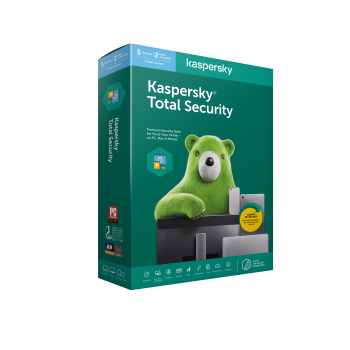
Our best-performing, best-selling security suite
Multi-device family security – with antivirus, anti-ransomware, webcam security, password manager, VPN and 87 more technologies – all in one license
* PC and Mac only
** 200MB of data traffic protected per device, per day
Please note we do not support the beta versions/previews of new operating systems. Only final, officially released operating systems are supported by the product.